Introduction
As businesses process ever-increasing amounts of information, scalable data processing tools have become crucial for analytics and operational workflows. PySpark, the Python interface for Apache Spark, stands out as a preferred framework for handling big data efficiently. Understanding its key functions and script patterns can greatly enhance a data engineer's productivity in both development and production settings.
Why PySpark Matters for Scalable Data Processing
The combination of Spark's distributed computing engine and Python's flexibility enables organizations to manipulate large datasets far beyond the capabilities of standard single-machine libraries like pandas. PySpark’s parallelization, resilience, and seamless integration with various data sources make it a mainstay in data engineering.
Key PySpark Functions for Everyday Tasks
PySpark offers a vast collection of functions. Here are some of the most impactful ones every engineer should be familiar with:
- select(): Retrieve specific columns from a DataFrame.
- filter() / where(): Apply conditions to extract rows meeting criteria.
- groupBy(): Aggregate or summarize information by specified keys.
- join(): Combine different DataFrames based on matching columns.
- withColumn(): Create or modify columns with custom expressions.
- agg(): Perform aggregate calculations such as count, mean, max, etc.
- orderBy(): Sort data by one or multiple columns.
- dropDuplicates(): Eliminate duplicate rows from the DataFrame.
- cache(): Persist intermediate computation results for reuse and performance.
- window functions: Enable complex calculations like running totals and ranking within grouped data.
Building Reusable PySpark Script Patterns
For robust data pipelines, engineers often rely on modular, reusable scripts that follow production-grade best practices:
- Data Ingestion Modules — Read data from sources such as S3 buckets, relational databases, or file systems.
- Transformation Layers — Cleanse, validate, and restructure data for downstream needs.
- Error Handling — Gracefully log issues and avoid pipeline crashes.
- Parameterization — Use configuration files or arguments to generalize scripts and avoid hardcoding.
- Automated Testing — Validate logic using sample inputs before promoting to production.
Example Table: Comparing Spark and pandas for Data Processing
| Feature | pandas | PySpark |
|---|---|---|
| Max Data Size | Limited to system memory | Handles terabytes+ distributedly |
| Execution Mode | Single node | Distributed over clusters |
| Common Use Cases | Small/medium datasets | Enterprise, big data pipelines |
| API Language | Python only | Multi-language (Python, Scala, Java) |
Frequently Used Window Functions
Window functions are essential for analytics that need to calculate values within partitions of data. Some of the most used include:
- row_number(): Assigns unique row IDs within each partition.
- rank(): Provides ranking with possible gaps due to ties.
- dense_rank(): Similar to rank, but with no gaps.
- lead() / lag(): Access preceding or following values within the window for each row.
Production Considerations
Writing maintainable and efficient PySpark code goes beyond function calls. Engineers must consider:
- Job orchestration and scheduling for regular pipeline runs.
- Logging metrics and performance for troubleshooting.
- Incremental processing to handle new data efficiently.
- Integration with cloud services, such as AWS or Databricks, for scalable execution.
Conclusion
PySpark is an industrious toolkit for tackling large-scale data processing. By mastering its principal functions, adopting modular scripting practices, and following production benchmarks, data engineers can build systems that are not only powerful but also maintainable and flexible.